UPI ATM: In a groundbreaking development for the world of banking and payments, India witnessed the launch of its first UPI ATM in Mumbai on September 5. This remarkable innovation promises to reshape the way Indians access cash by eliminating the need for physical debit cards or traditional ATM visits. Developed in collaboration with the National Payments Corporation of India (NPCI), this UPI-ATM represents a significant step towards more secure and convenient cardless cash withdrawals.
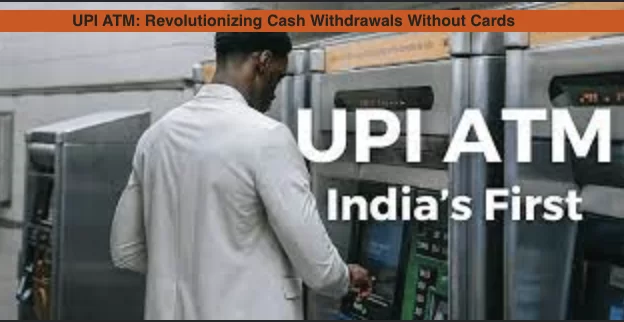
What is UPI ATM?
The Power of UPI Technology
The UPI-ATM harnesses the capabilities of the Unified Payments Interface (UPI), a digital platform managed by NPCI, which facilitates instant money transfers between bank accounts. Unlike conventional ATMs, this white-label ATM redefines the cash withdrawal process, making it easier and more accessible for users.
Is UPI and ATM PIN the Same?
UPI (Unified Payments Interface) PIN and an ATM (Automated Teller Machine) PIN are not the same. They serve different purposes in the context of banking and digital payments.
- UPI PIN (Unified Payments Interface PIN): This is a 4 or 6-digit numeric PIN that you set when you create a UPI-enabled bank account or link your existing bank account to a UPI app. It is used specifically for authorizing transactions made through UPI-enabled apps or platforms. You enter your UPI PIN when making payments, transferring money, or performing any UPI-based transaction to verify your identity and authorize the transaction.
- ATM PIN (Automated Teller Machine PIN): An ATM PIN is a 4 or 6-digit numeric code associated with your physical debit or credit card. It is primarily used when you use an ATM to withdraw cash, check your account balance, or perform other ATM-related transactions. The ATM PIN is a security measure to ensure that only the cardholder can access their bank account through an ATM.
Can We Do UPI Without ATM?
Indeed, UPI (Unified Payments Interface) offers a cardless and convenient way to perform digital transactions. By utilizing a UPI-enabled mobile app and your secure UPI PIN, you can conduct a wide range of financial transactions directly from your bank account, eliminating the need for physical ATMs or debit/credit cards.
IS UPI A Bank Account?
UPI (Unified Payments Interface) is not a bank account. It’s a digital payment system that connects to your existing bank account(s), enabling real-time transfers and payments through UPI-enabled apps. It acts as a bridge between different banks and their accounts, simplifying transactions without creating a new bank account.
What is the UPI Number on the ATM Card?
There is no UPI number on an ATM card. UPI (Unified Payments Interface) and ATM cards are separate technologies. Your ATM card has a card number, CVV, and PIN for traditional ATM and card-based transactions, while UPI relies on a Virtual Payment Address (VPA) or linked mobile number for digital payments. The two systems operate independently for different types of transactions.
What UPI ATM Bank Means
A “UPI ATM Bank” doesn’t refer to a specific term or concept in banking. “UPI” stands for Unified Payments Interface, a digital payment system in India. ATMs (Automated Teller Machines) are devices used for cash withdrawals and other banking services. The term “UPI ATM Bank” could imply a bank that supports UPI transactions and may have ATMs where you can perform cardless cash withdrawals using UPI technology. However, it’s not a standard banking term, and its meaning may vary depending on the context.
How Is UPI Different From Debit Card
UPI (Unified Payments Interface) and a debit card are both payment methods, but they differ in several key ways:
Debit Card vs. UPI:
- Physical vs. Digital: Debit cards are physical, while UPI is digital.
- Access to Funds: Both link to your bank account but with different access methods.
- Transaction Methods: Debit cards are for swiping/online, UPI uses IDs or QR codes.
- Security: UPI often needs a UPI PIN, while debit cards use PIN/signature. UPI offers dynamic QR codes and virtual payment addresses.
- Usage: Debit cards are for all payments, UPI is primarily digital but expanding.
How to use UPI ATM
To use a UPI ATM:
- Locate a UPI ATM.
- Open your UPI app.
- Select “UPI cash withdrawal.”
- Enter the withdrawal amount.
- Generate a transaction code.
- Scan the QR code on the ATM.
- Confirm the transaction with your UPI PIN.
- Collect cash once verified.
Is UPI a Bank Payment
UPI is a digital payment system that facilitates bank-to-bank payments and transfers through mobile apps or web platforms.
Is UPI a Bank Transfer
Yes, UPI (Unified Payments Interface) enables bank-to-bank transfers, allowing individuals to send and receive money directly between their bank accounts using mobile apps or online platforms.
Can I Use UPI At an ATM
This innovative feature allows you to access cash from an ATM using the convenience of your Google Pay app without the need for a physical debit card. When you opt for “UPI Cash withdrawal” and specify the desired amount at the ATM, you initiate a standard UPI transaction via QR code scanning through your Google Pay app. Once the transaction is confirmed, the ATM releases the requested cash, simplifying the cash withdrawal process.
Can I Use GPAY In ATM
To complete a cash withdrawal at an ATM using the Google Pay app:
- Open Google Pay.
- Scan the ATM’s QR code.
- Confirm the pre-filled amount and payee details.
- Choose your bank account.
- Enter your UPI PIN.
- Review and confirm the transaction.
- Receive the cash from the ATM.
This process integrates your Google Pay app with the ATM for secure and convenient cash access via UPI technology.
Can I Use UPI Without an ATM Card
Yes, you can use UPI (Unified Payments Interface) without needing an ATM card. UPI is a digital payment system in India that allows you to make payments, transfer money, and conduct various financial transactions directly from your bank account using a UPI-enabled mobile app or web platform. You do not need a physical debit or credit card to use UPI; instead, transactions are authorized through a UPI PIN or other secure authentication methods within the app.
How to transfer from ATM To UPI
Transferring money from an ATM to UPI is not a standard transaction. ATMs are typically used for cash withdrawals, balance inquiries, and other banking operations related to your physical bank account. UPI, on the other hand, is a digital payment system for making electronic payments and transfers between bank accounts through mobile apps or online platforms.
To move money from an ATM to UPI, you would generally follow these steps:
- Withdraw Cash from ATM: Use the ATM to withdraw the desired amount of cash from your bank account.
- Deposit Cash into Bank: If you want to transfer that cash to your UPI account, you would need to physically deposit it into your bank account through the bank’s designated channels, such as a bank branch or a cash deposit machine.
- Use UPI App: Once the cash is deposited into your bank account, you can use your UPI-enabled mobile app to make payments, transfers, or other transactions from your account.
UPI ATM Withdrawal
- Select cash upi withdrawal
- Enter the amount
- A single-use QR code Will Appear
- Scan the UPI code using any UPI App
- Authorized transaction
- Tap on press here for Cash
- Cash will be dispensed
Here are the key details about transaction limits for UPI-ATM withdrawals:
- Maximum Withdrawal Amount: You can withdraw up to ₹10,000 INR in a single UPI-ATM transaction.
- Transaction Amount Increments: When making a UPI-ATM withdrawal, it’s important to enter the amount in multiples of ₹100 INR.
- Bank-Specific Limits: The number of UPI-ATM transactions you can perform may vary depending on your bank’s ATM policies. Different banks may have different allowances for these transactions.
- Daily Limits: The daily amount limits for UPI-ATM transactions are governed by the overall UPI transaction limits set by the National Payments Corporation of India (NPCI) and may vary based on your bank and account type.
Which ATM Has UPI Withdrawal
In situations where immediate cash is needed without the hassle or risks associated with traditional debit cards, the emergence of UPI-ATM ICCW (Unified Payments Interface Automated Teller Machine Instant Cash Cardless Cash Withdrawal) provides a valuable solution. This innovative approach allows individuals to access cash from ATMs without the need for a physical debit card.
The advantages are manifold:
- Enhanced Security
- Quick Access to Cash
- Streamlined Process
- Safety Measures
- Paperless Transactions
UPI ATM Withdrawal Limit
During the pilot stage of UPI ATM services, the withdrawal limit has been set at Rs 10,000/- per transaction. However, there’s good news on the horizon as this limit is expected to see an increase in the near future.
Users will have the flexibility to choose their withdrawal amount from a range of options, including Rs 500/-, Rs 1000, Rs 2000, Rs 5000, and Rs 10,000, tailoring their cash access to their specific requirements.
UPI Full Form
UPI stands for “Unified Payments Interface.” It is a real-time payment system and technology developed by the National Payments Corporation of India (NPCI) to facilitate instant digital transactions and fund transfers between banks in India.
Which Bank Are Linked With UPI ATM
Here are the banks that are active on the ICCW (UPI-ATM) service:
- Bank of Baroda
- City Union Bank
- Canara Bank
- Central Bank of India
- IndusInd Bank
- YES Bank
- Ujjivan Small Finance Bank
- The Mehsana Urban Co-operative Bank
It’s worth noting that card-less transactions through ATMs are currently available at Bank of Baroda and City Union Bank ATMs. Customers of the other mentioned banks can make card-less cash withdrawals through ATMs of Bank of Baroda and City Union Bank. Additionally, the BHIM UPI app is active on the ICCW facility, further expanding the convenience of card-less transactions.
Can I Use GPAY To Withdrawal Money in ATM
The steps to complete this transaction using Google Pay:
- Open the Google Pay app on your mobile device.
- Scan the QR code displayed on the ATM screen using your smartphone’s camera.
- Once you’ve scanned the QR code, you’ll notice that the withdrawal amount and payee details are automatically pre-filled for your convenience.
- On the payment flow screen, you will see a list of eligible bank accounts from which you can withdraw cash. Choose the bank account you want to use for the transaction.
- To complete the transaction, you’ll need to enter your UPI (Unified Payments Interface) PIN or follow any additional authentication steps required by your bank.
- After confirming the transaction, the ATM will dispense the requested cash amount.
What Has Google Pay ATM
Google Pay ATM is a feature within the Google Pay app that allows users to withdraw cash from ATMs without a physical debit card. Users scan an ATM’s QR code through the app, select an account, enter a UPI PIN, and receive the cash. It offers cardless and secure cash access, with availability varying by location and bank.
How Much Cash Can Be Withdrawal Money From ATM UPI In A Day
The UPI ATM cash withdrawal limit is set at Rs 10,000 per day by the National Payments Corporation of India (NPCI). This daily limit ensures that users can withdraw up to Rs 10,000 in cash through UPI-enabled ATMs within a single day. Please note that this limit may be subject to change based on regulations and policies set by the NPCI and individual banks.
Which UPI Works Without a Bank Account
Using BHIM UPI without a bank account is not a common practice. UPI is primarily designed for digital transactions and fund transfers between bank accounts in India. While there might be experimental or specialized services that claim to enable UPI transactions without a bank account, this is not the standard procedure.
Typically, a bank account is a prerequisite for UPI transactions. It’s crucial to be cautious and verify the legitimacy and security of any service that claims otherwise, as it may not adhere to standard banking regulations and security protocols.
Which Company Launchs ATM And Offline UPI
Indeed, Acemoney has made significant strides in the world of digital payments and banking services. They have introduced UPI 123Pay payments along with innovative wearable ATM cards, revolutionizing the way users access and manage their finances. These advancements signify a commitment to enhancing convenience and accessibility in the realm of financial transactions.
How Can I Change My UPI Without an ATM
To change your UPI PIN without an ATM card:
- Use your bank’s mobile banking app.
- Log in and access the UPI settings.
- Select the option to change your UPI PIN.
- Authenticate yourself, which may involve OTP or existing PIN verification.
- Set a new UPI PIN.
- Confirm the new PIN.
- Receive a confirmation message.
Specific steps may vary by bank. Contact your bank’s customer support if needed.
How to use UPI In an ATM Machine
Guide to withdrawing cash through a UPI app:
- Choose “Withdraw through UPI App.”
- Pick your desired amount and generate a unique code.
- Scan the QR Code using your UPI app to initiate the payment.
- Complete the transaction through your app.
- Wait for the machine to dispense the cash once the transaction is successful.
Do I Need an ATM Card For UPI
No, you do not need an ATM card for UPI (Unified Payments Interface). UPI is designed to enable digital transactions directly from your bank account using a mobile app or web platform, without the need for physical cards. Your bank account is linked to your UPI ID or mobile number, allowing you to send and receive money, make payments, and conduct various financial transactions without relying on an ATM card or physical debit/credit card.
Can I Use GPAY At ATM
Google Pay is a convenient tool for mobile payments, and it offers the added benefit of enabling cash withdrawals at contactless ATMs. This means you can leave your physical card behind and still access cash when you need it while you’re on the go.
How Do I Know My UPI PIN For ATM
To set or know your UPI PIN for ATM transactions:
- Open your bank’s official UPI app.
- Log in using your mobile number and password.
- Navigate to the UPI settings or PIN management section.
- Select the option to reset/change your UPI PIN.
- Authenticate yourself, which may involve entering your existing UPI PIN or receiving an OTP.
- Set a new UPI PIN (usually 4 or 6 digits).
- Confirm the new PIN.
- Receive a confirmation message.
For specific steps, consult your bank’s mobile app. Contact your bank’s customer support if you encounter difficulties.
How to use UPI Pin
To use your UPI PIN:
- Initiate a UPI transaction.
- Enter transaction details.
- Choose UPI as the payment method.
- Enter your UPI PIN (typically 4-6 digits).
- Verify transaction details.
- Confirm and authorize the transaction.
- Receive a confirmation message.
- Ensure UPI PIN security and never share it.
How Can I Pay Through Pay
To use Google Pay for payments:
- Install the app.
- Set up your account.
- Add a payment method (bank account, debit/credit card).
- Initiate a payment.
- Enter recipient details and amount.
- Choose a payment method.
- Optionally add a note.
- Review and confirm the transaction.
- Authenticate using PIN or biometrics.
- Receive transaction confirmation.
Google Pay is secure and versatile for payments and transfers. Ensure you use the official app and prioritize security practices.
UPI ATM Franchise
The NPCI now facilitates the acquisition of the UPI ATM Machine Franchise through their online portal. Interested parties can participate in the bidding process for UPI ATM Cash Withdrawal Machines, and upon successful bidding, they can secure the franchise. This online platform streamlines the process of obtaining a UPI ATM franchise.
UPI ATM Card
In India, Hitachi has introduced the UPI ATM, a groundbreaking solution for cash withdrawals that eliminates the need for a debit card. To access cash, users input a unique PIN through the UPI app, authorizing the transaction, and the ATM then dispenses the requested amount. This innovation offers cardless convenience for cash withdrawals.
- Onimusha Netflix Unveils: The Samurai Epic Anime – A New Adventure in Historical Japan
- Prostate Cancer Treatment: A Comprehensive Guide
- Nipah Virus Outbreak in Kerala: Stay Safe with Precautions
- Jharkhand Lady Supervisor Vacancy 2023 Apply Now
- Click Here
UPI ATM Cash
UPI ATM Cash refers to cash withdrawals from Automated Teller Machines (ATMs) using the Unified Payments Interface (UPI) platform. This innovative banking service allows customers to access cash from ATMs without the need for physical debit or credit cards.
Instead, users initiate transactions through UPI-enabled mobile apps, generate QR codes, scan them at the ATM, and complete the withdrawal securely. UPI ATM Cash transactions offer cardless convenience and align with the goal of promoting digital and paperless banking in India.
UPI ATM ICCW
UPI ATM ICCW is a cardless cash withdrawal service using UPI. It offers convenience, security, and paperless transactions. Users use UPI apps to generate QR codes, scan them at ATMs, and withdraw cash. It promotes a cashless economy in India.
UPI ATM Machin
To initiate the process, choose the “Withdraw through UPI App” option. Then, specify the desired amount and generate a unique code. Scan the provided QR code using your mobile app to finalize the payment. After successfully completing the transaction, patiently await the ATM machine to dispense the requested cash amount.
FAQs
How can I ensure that an ATM is UPI-enabled?
A: To confirm if an ATM is UPI-enabled, check for the UPI logo or branding on or near the ATM. Additionally, you can ask the bank or ATM operator for confirmation
Q: What happens after I input my UPI ATM PIN?
A: After authorizing the transaction by entering your UPI PIN, the ATM will dispense the requested amount of cash.
Q: Is UPI a convenient way to withdraw earnings from RummyCircle?
A: Yes, UPI is a convenient way to withdraw earnings from RummyCircle as it simplifies the withdrawal process.
Q: What is the process for cardless cash withdrawal using UPI ATM at HDFC Bank?
A: When you initiate a cardless cash withdrawal request at HDFC Bank using UPI, the beneficiary will receive a 4-digit Time Password (OTP) and a 9-digit order ID via SMS once the request is successfully authenticated.